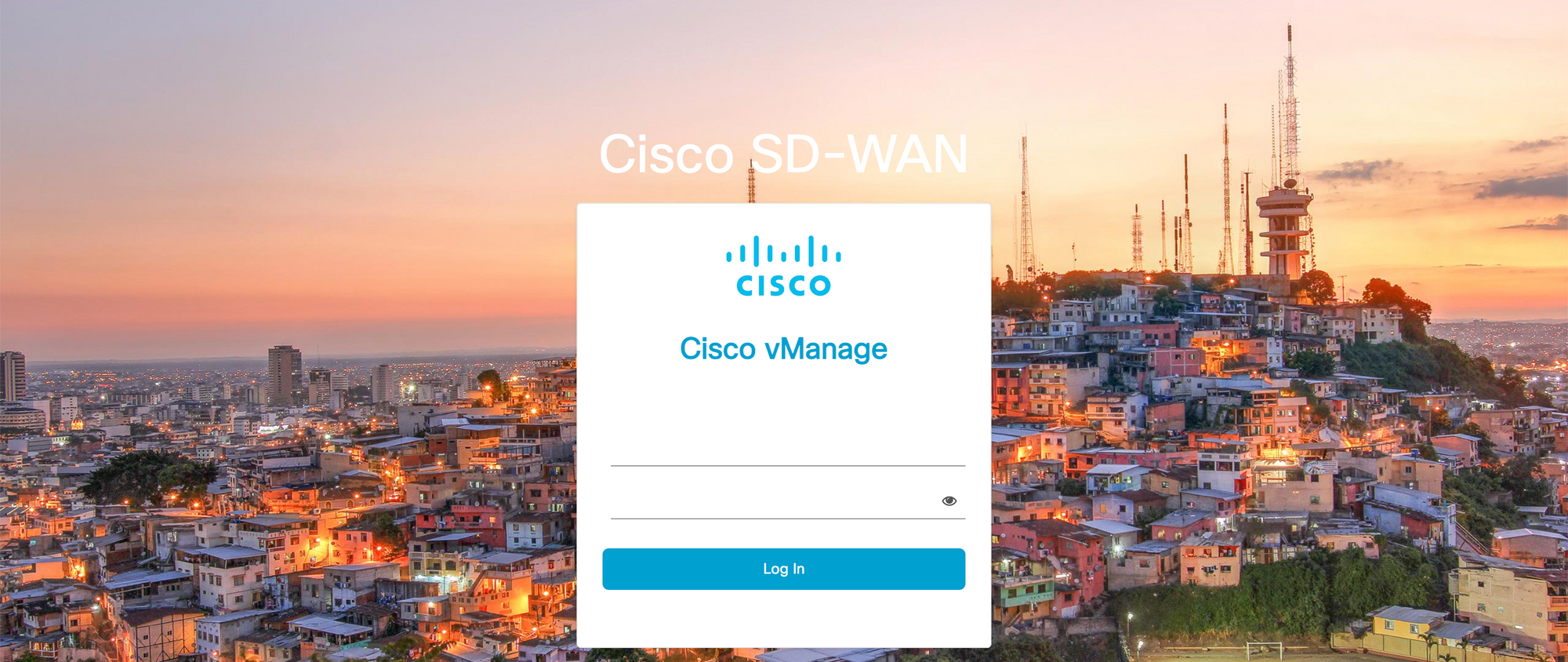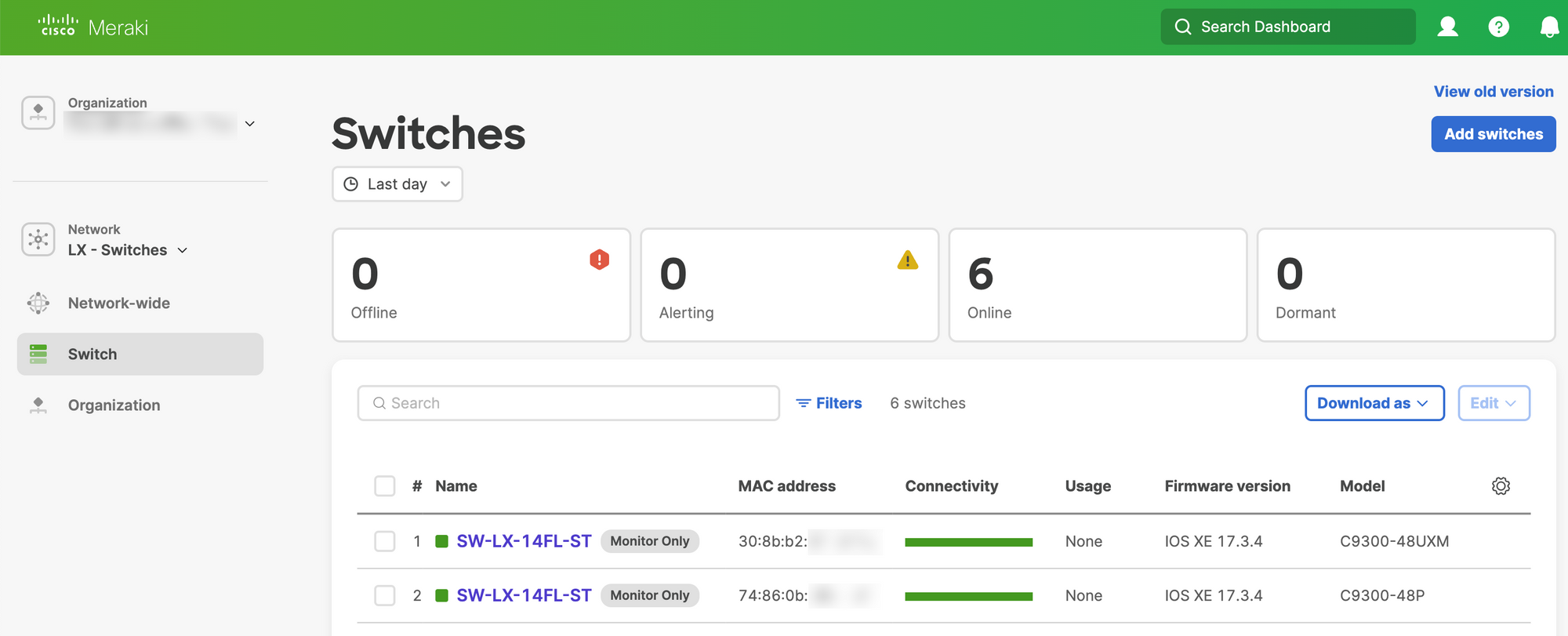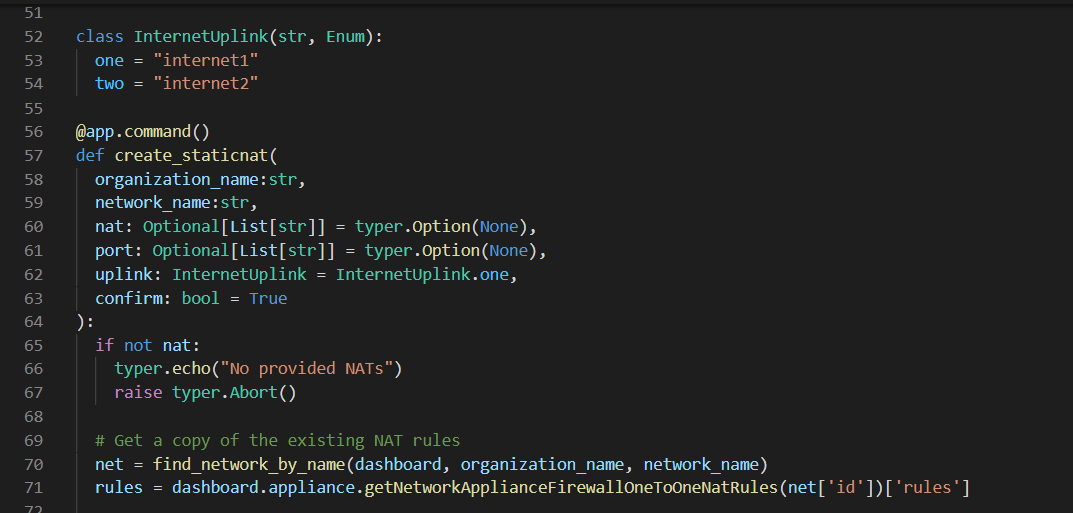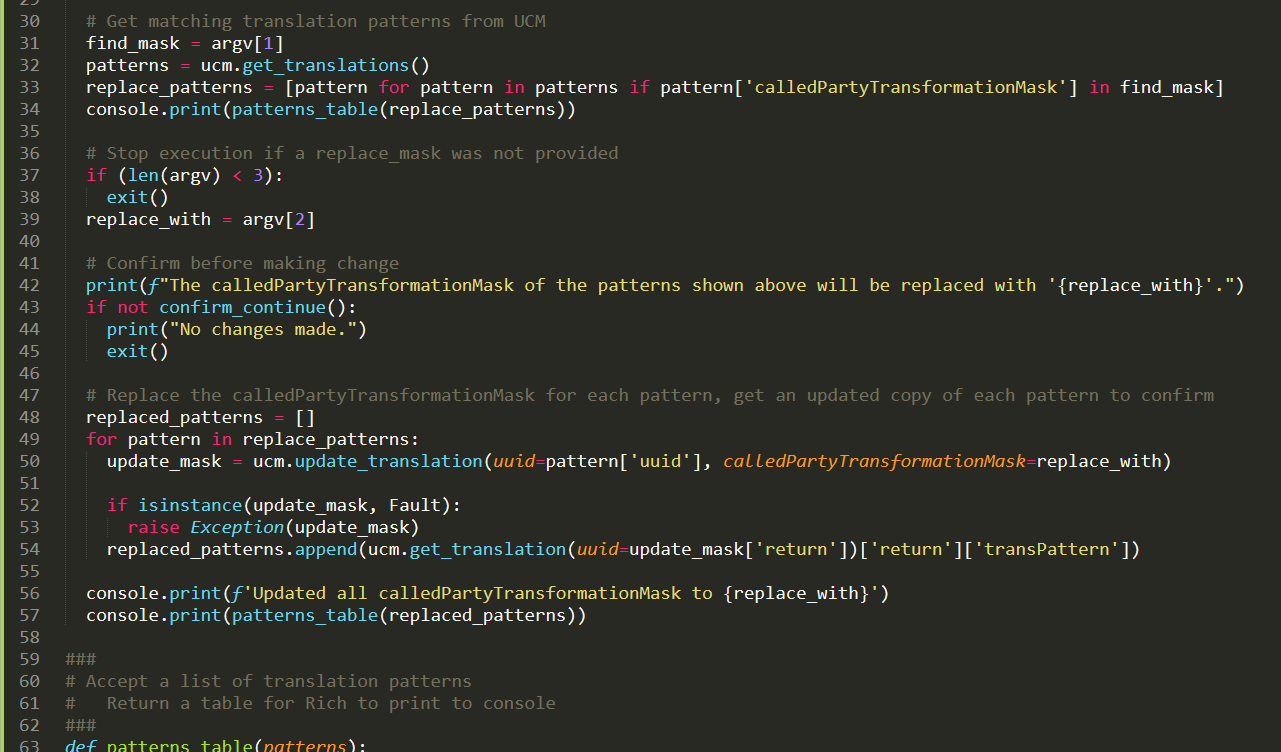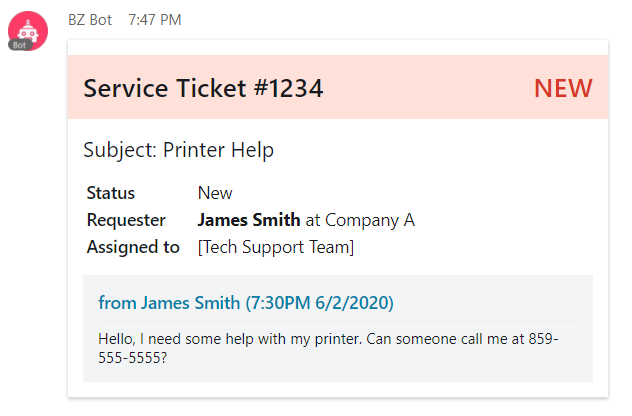Let's Encrypt certificates for VMware Horizon
Recently, I needed to renew the SSL certificates on a VMware Horizon View deployment. I chose to make this the last year of paid SSL certifcates, and move the deployment over to Let's Encrypt.
There are surely numerous approaches to do this with all code or just minimal code. In this case, the Certify the Web's Windows application fit the bill for making future renewals and changes supportable by an IT staff that doesn't have much experience with scripting.
In this tutorial, Certify the Web is configured to handle the heavy lifting of Let's Encrypt's ACME certificate renewal process. PowerShell scripts are then used to deploy the newly minted certificates into VMware Horizon View and VMware's Unified Access Gateway (UAG) product.